Rails 6.x+ MagicLinks using a Signed GlobalIDs
Password-less Authentication
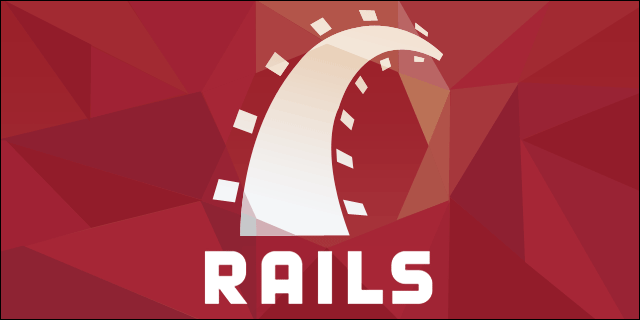
Passwordless Authentication is very convenient for users and generally as secure as passwords (according to many articles as long as the email access-links are short-lived - as email is not very secure).
Therefore, after some reading, it seems like a good approach is to make a short-lived link, and then transfer the security to a session.
I found that there seems to be three simple approaches:
- Do it yourself: with a Signed-GlobalID from Rails (self-times out & no migration)
- Do it yourself: with a Stored-Token (adapts to any framework)
- Other Options: Devise Plugin (when using devise) or other Gems
Overview
- User enters their email-address in a simple form
- If account is found - a link with a token is generated and email is sent
- User is notified that the link is on its way (even if the account is not found and no email is sent)
- When the user follows the link in the email, a session is generated
- Session valid until the session expires or the user logs out (deleting the session).
NOTE: I will be assuming that the account must exist, but you could also just create a new account (consider this option carefully and some limits on account creation per IP address or per hour, etc. As you could otherwise be flooded with useless, malicious emails!)
Do it yourself
This is relatively easy to do with built-in Rails security - and I like not being dependent on external code, I’ll show a way to do this. In this case, assume that the accounts are already created (or not).
If you want to do user registration, confirmation, etc – then I think it is best to use Devise or some other gem!
Getting Started
Create a Rails Project
Code is posted at:
bin/rails new magic
cd magic
git add .
git commit -m "initial commit on creation"
User-Controller to manage users:
bin/rails db:create
bin/rails g scaffold User name:string email:string
bin/rails db:migrate
Lets start Rails
bin/rails s
Go to: http://localhost:3000/users and create a few users - feel free to make the GUI nicer!
Assuming all is good:
git add .
git commit "user management scaffold"
Create a Landing Page
we need a landing / root page to send users when they are not logged in:
bin/rails g controller landing index
now lets point the root page to that too - make the routes page look like:
# config/routes.rb
Rails.application.routes.draw do
get '/landing', to: 'landing#index', as: :landing
root to: "landing#index"
end
I will also remove: app/helpers/landing_helper.rb with:
rm app/helpers/landing_helper.rb
Now lets check all is well with the routes:
bin/rails routes | grep landing
# should show
landing GET /landing(:format) landing#index
root GET / landing#index
(quite likely it will be all spread out)
Now the following pages should be available:
http://localhost:3000/http://localhost:3000/landing
again feel free to make them look nice.
assuming all works well:
git add .
git commit -m "create landing page and landing & root route"
Create a User Application Controller (restrict access)
This will allow us to control access to all urls in the /users paths within our app
mkdir app/controllers/users
touch app/controllers/users/application_controller.rb
The application controller ensures only authenticated users (with a session) can access pages in the users area:
# app/controllers/users/application_controller.rb
class Users::ApplicationController < ApplicationController
before_action :users_only
def current_user(user_id = session[:user_id])
# `try` and `find_by` avoid raising an exception w/o a session
@current_user ||= User.find_by(id: user_id)
end
private
# code to ensure only logged in users have access to users pages
def users_only
# send person to a safe page if not logged in
if current_user.blank?
# send to login page to get an access link
redirect_back(fallback_location: landing_path,
:alert => "Login Required")
# once the below page is created we can redirect to here instead
# redirect_back(fallback_location: new_users_login_path,
# :alert => "Login Required")
end
end
end
NOTE: if you want all pages protected then put this code in:
app/controllers/application_controller.rb
and adjust the routes (remove the namespace)!
Restricted User Home Page
we need a landing / root page to send users when they are not logged in:
bin/rails g controller users/landing index
now lets point the root page to that too - make the routes page look like:
# config/routes.rb
Rails.application.routes.draw do
namespace :users do
get '/', as: 'root', to: 'home#index'
get '/home', as: 'home', to: 'home#index'
end
get '/landing', to: 'landing#index', as: :landing
root to: "landing#index"
end
Update the controller to use the Users::ApplicationController:
# app/controllers/users/home_controller.rb
class Users::HomeController < Users::ApplicationController
def index
end
end
I will also remove: app/helpers/users/home_helper.rb with:
rm app/helpers/users/home_helper.rb
Now lets check all is well with the routes:
bin/rails routes | grep user
# should show
users_home GET /users/home(:format) home#index
(quite likely it will be all spread out)
Now the following pages should NOT be available:
http://localhost:3000/usershttp://localhost:3000/users/home
and we should be redirected to the landing page. If you access the home page - then probably the first line is wrong it should be:
Users::HomeController < Users::ApplicationController
assuming all works well:
git add .
git commit -m "create restricted user home page"
Create an Session Authorization Controller
touch app/controllers/users/sessions_controller.rb
class Users::SessionsController < Users::ApplicationController
# before_action :users_only, only: :destroy
skip_before_action :users_only, only: :create
def create
sgid_token = params[:token].to_s
user = GlobalID::Locator.locate_signed(sgid_token, for: 'user_access')
if user
# create the session id for current_user to access
session[:user_id] = user.id
redirect_to(users_home_path, notice: "Welcome back #{user.name}")
else
flash[:alert] = 'Oops - you need a new login link'
redirect_to(landing_path)
# later when created we will redirect to login access link page
# redirect_to(new_users_login)
end
end
# allow a user to logout / destroy session if desired
def destroy
user = current_user
if user
session[:user_id] = nil
flash[:notice] = "logout successful"
else
falsh[:alert] = "Oops, there was a problem"
end
redirect_to(landing_path)
end
end
Add to routes:
# config/routes.rb
Rails.application.routes.draw do
namespace :users do
get '/', as: 'root', to: 'home#index'
get '/home', as: 'home', to: 'home#index'
# use get to create since I don't think a text url can create a post
get '/sessions/:token', as: 'session_create', to: 'sessions#create'
# allow logout / destroy the session
resources :sessions, only: [:destroy]
end
get '/landing', to: 'landing#index', as: :landing
root to: "landing#index"
end
To test this go to rails console:
bin/rails c
# create our own token
user = User.first
global_id = User.find(user.id).to_sgid(expires_in: 1.hour, for: 'user_access')
access_token = global_id.to_s
# check that this global_id works (we should get the same user)
GlobalID::Locator.locate_signed(access_token, for: 'user_access')
# add url helpers to console
include ActionView::Helpers
include ActionView::Helpers::UrlHelper
# generate the URL for the session
Rails.application.routes.url_helpers.users_session_create_url(token: global_id.to_s, host: 'locahost:3000')
# should get something like:
# "http://locahost:3000/users/sessions/BAh7CEkiCGdpZAY6BkVUSSItZ2lkOi8vbWFnaWMtbGlua3MvVXNlci8xP2V4cGlyZXNfaW49MzYwMAY7AFRJIgxwdXJwb3NlBjsAVEkiEHVzZXJfYWNjZXNzBjsAVEkiD2V4cGlyZXNfYXQGOwBUSSIdMjAyMS0wOS0xOVQxNTozNzo0MS4wNjdaBjsAVA==--c948a0a5ccbae391c7ab9c808677fe41da4cbc28"
# copy this url into the browser
# now we be on: `http://localhost:3000/user/` & `http://localhost:3000/user/home`
# if you try again in an hour it should not work!
Note: by default rails sessions have no expiration, thus are deleted when the browser closes. To change this default behavior, you can set the session length with the setting:
# config/initializers/session_store.rb
Rails.application.config.session_store :cookie_store, expire_after: 14.days
Assuming all works:
git add .
git commit -m "session controller gives access to users_home"
Access-Link Generation
We will need to allow the user to request an access-link. We will do this with (we won’t be generating any models just a controller and a submission form - scaffold_controller does this for us):
Create a Mailer to send Access-Links
We need a way to send the login link - so we will create a login mailer with:
bin/rails generate mailer Login send_link
Configure our emailer for our needs with:
class LoginMailer < ApplicationMailer
def send_link(user, login_url)
@user = user
@login_url = login_url
host = Rails.application.config.hosts.first
mail(to: @user.email, subject: "Access-Link for #{host}")
end
end
And of course set up the views that contain the contents of the email: The HTML Version
# app/views/login_mailer/send_link.html.erb
<h1>Hi <%= @user.name %>,</h1>
<p><a href="<%= @login_url %>">Access-Link for <%= @host %></a></p>
<p> <%= @login_url %> </p>
<p>Link is valid for about an hour from <%= DateTime.now %></p>
The text version:
# app/views/login_mailer/send_link.text.erb
Hi <%= @user.name %>,
Access-Link for <%= @host %> is:
<%= @login_url %>
Link is valid for about an hour from <%= DateTime.now %>.
Setup Mailhog (OPTIONAL)
This is optional - technical testing can be done from the log file - but to see what the email formatting looks like this is VERY HELPFUL.
brew install mailhog
mailhog
Configure Rails to send emails to port 1025 in development (where mailhog listens)
# config/environments/development.rb
Rails.application.configure do
# Settings specified here will take precedence over those in config/application.rb.
# ...
# mailhog config
config.action_mailer.perform_deliveries = true
config.action_mailer.smtp_settings = { address: 'localhost', port: 1025 }
# ...
end
now open - to view:
open localhost:8025
Controller
Now lets create a user login controller:
touch app/controllers/users/logins_controller.rb
Add the contents of the controller:
# app/controllers/users/logins_controller.rb
class Users::LoginsController < Users::ApplicationController
skip_before_action :users_only
def new
user = User.new
render :new, locals: {user: user}
end
def create
email = user_params[:email]
ip_address = request.remote_ip
# the participant might already exist in our db or possimagic_link_url = participants_session_auth_url(token: participant.login_token)bly a new participant
user = User.find_by(email: email)
if user
# create a signed expiring Rails Global ID - this makes LONG tokens, but browswers can handle it
# all browsers should handle up to 2000 characters.
# https://stackoverflow.com/questions/417142/what-is-the-maximum-length-of-a-url-in-different-browsers
# https://www.geeksforgeeks.org/maximum-length-of-a-url-in-different-browsers/
global_id = user.to_sgid(expires_in: 1.hour, for: 'user_access')
access_url = users_session_create_url(token: global_id.to_s)
LoginMailer.send_link(user, access_url).deliver_later
else
# if user isn't found then grab a user and compute the global_id and url (but don't send an email)
# in order to make the time of both paths similar - so people can't find user emails checking the response times
# see: https://abevoelker.com/skipping-the-database-with-stateless-tokens-a-hidden-rails-gem-and-a-useful-web-technique/
global_id = User.first.to_sgid(expires_in: 1.hour, for: 'user_access')
access_url = user_auth_url(token: global_id.to_s)
end
# uncomment to add noise to further make email fishing difficult to time
# mini_wait = Random.new.rand(10..20) / 1000
# wait(mini_wait)
# true or not we state we have sent an access link and redirect to the landing page
# also prevent email fishing by always returning the same answer
redirect_to(landing_path, notice: "Access-Link has been sent")
end
private
# Only allow a list of trusted parameters through.
def user_params
params.require(:user).permit(:email)
end
end
NOTE: You can let the GlobalID be valid for however long you want (in hours), but since email isn’t very secure, it seems wise to keep this short lived. The default time is 30.days
We need to add the route to the users login_controller with:
# config/routes.rb
Rails.application.routes.draw do
# restricted area (protected by user login - Users::ApplicationController)
namespace :users do
get '/', as: 'root', to: 'home#index'
get '/home', as: 'home', to: 'home#index'
# use get to create since I don't think a text url can create a post
get '/sessions/:token', as: 'session_create', to: 'sessions#create'
# allow logout / destroy the session
resources :sessions, only: [:destroy]
# login (generates link and emails to the user)
resources :logins, only: [:new, :create]
end
get '/landing', to: 'landing#index', as: :landing
root to: "landing#index"
end
now check the routes:
bin/rails routes | grep users
# should return
users_logins POST /users/logins(.:format) users/logins#create
new_users_login GET /users/logins/new(.:format) users/logins#new
Email / Access Link form
Login email form:
mkdir app/views/users/logins
touch app/views/users/logins/new.html.erb
Note I often use Bulma - so here is how I like to format my forms (without Bulma installed the form will be ugly). Also note, I dislike using instance variables in my form - so this is why the form looks a little extra complicated.
# app/views/users/logins/new.html.erb
<%= form_for(user, local: true,
url: users_logins_path, # NEW MUST BE PLURAL for POST
id: "user-login-form", class: "user" ) do |form| %>
<div class="field">
<label class="label">Email for Access-Link</label>
<div class="control">
<%= form.email_field :email,
placeholder: "Email",
class: 'input' %>
</div>
<p class="help"></p>
</div>
<div class="control">
<%= form.submit("Get Access-Link", class: "button is-success") %>
</div>
<% end %>
Test the full flow
using the command line create some users:
bin/rails c
User.create(email: "[email protected]", name: "Tester")
start rails with: bin/rails s
start mailhog with: mailhog
go to: http://localhost:3000/user/home (should get redirected to the below URL)
go to: http://localhost:3000/user/logins
enter the “
[email protected]” email
Check mailhog for the link http://localhost:8025/
Click the link you should now be on http://localhost:3000/user/home
Assuming everything works:
git add .
git commit -m "working magic links using Rails Global ID"
NOTE: obviously automated tests are important (both spec and feature tests).
Resources
Rails GlobalID
The nice thing about these is that the auto expire - simplifying the code a lot.
Token using SecureRandom
With these you need to create your own expiration and lookup system (more code add a migration), but will work with any framework.
- (using uuids) - https://oozou.com/blog/how-to-implement-passwordless-authentication-in-ruby-on-rails-154
- (using SecureRandom) - https://abevoelker.com/skipping-the-database-with-stateless-tokens-a-hidden-rails-gem-and-a-useful-web-technique/
Devise Options
- Devise Plugin - https://github.com/abevoelker/devise-passwordless
- Do it Yourself Devise - https://dev.to/matiascarpintini/magic-links-with-ruby-on-rails-and-devise-4e3o
- Do it yourself Devise - https://www.mintbit.com/blog/passwordless-authentication-in-ruby-on-rails-with-devise
Other Options
-
passwordless gem - https://github.com/mikker/passwordless#token-and-session-expiry
-
magic-link gem - https://github.com/dvanderbeek/magic-link
-
Using Sorcery - https://fullstackheroes.com/rails/sorcery-passwordless-authentication/
-
Using Sourcery - https://www.sitepoint.com/magical-authentication-sorcery/
-
(using JWTs) - https://blog.kiprosh.com/implement-passwordless-authentication-via-magic-link-in-rails-api/ Passwordless Security Overview
Sessions